You plant the idea,
we make it bloom.
Krasamo is a US-based engineering firm specializing in custom software solutions for Internet-of-Things, Artificial Intelligence, Mobile Development and Digital Transformation.
What We Do
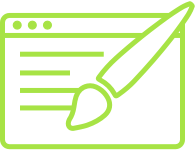
UI/UX Design
All great software begins with a great UI/UX design. Providing users with a clean, intuitive, consistent user experience is essential to the success of your software project. Our UI/UX team can design (or redesign) your user experience. Our design process can identify common use scenarios and help you choose a user experience that is tailored to your customers’ needs.
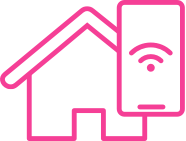
Inexpensive sensors and actuators that are connected to the internet can extend the reach of computational devices and artificially intelligent systems to improve quality of life, conserve power, automate mundane tasks, and improve business efficiency and effectiveness. IoT has been a core focus for Krasamo since our inception. Our engineers have the software and hardware skills to bring IoT solutions to life.

Mobile Apps
Krasamo has been developing production-quality mobile apps since 2010. Our team has experience in developing both native and cross-platform mobile applications. Our collaborative software development process ensures high-quality results, rapid turnaround, accountability and transparency.

Cloud Solutions
Cloud computing services such as Google Cloud Platform, Amazon AWS, and Microsoft Azure enable the creation of robust services for mobile and web projects. These platforms provide sophisticated building blocks that allow our experienced developers to quickly assemble the robust and scalable services you need to power your next project.
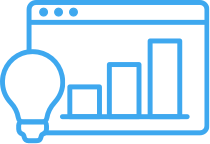
Digital Transformation
and Custom Workflows
Improving productivity for a nontechnical workforce is a huge challenge. Krasamo has designed and implemented custom mobile workflow solutions that help our enterprise customers effectively manage data entry, track and manage their workforce, and provide just-in-time training and support. We can help you make your workforce more productive through Digital Transformation!
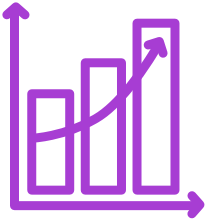
Digital Strategy
All businesses need a digital strategy to achieve their goals in the most efficient way and stay relevant in the market. We help our customers create and sustain value through digital solutions, creating the synergies needed to grow in the digital age. Leveraging data and analytics, we help our customers pinpoint and implement innovative solutions and delightful digital experiences.
Blog
Foundations for Building AI Agents (Multi Agent Systems)
Table of Content...
Sentiment Analysis AI: Turning Customer Feedback into Actionable Insights
Table of Content...
Navigating AI Adoption for Business Transformation
Table of Content...
The Business Case for Open Source AI Chatbots
Table of Content...
Adopting E-commerce AI
Table of Content...
Automation and Scalability with GitLab Runner in CI/CD Implementation
Table of Content...







