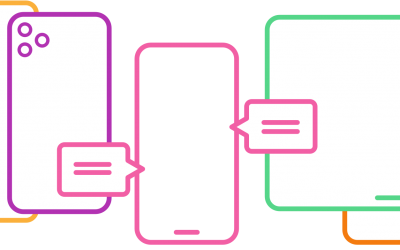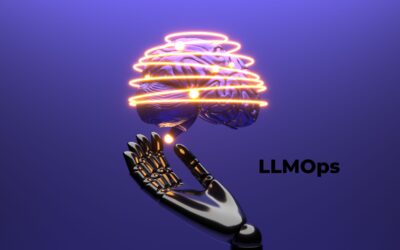Table Of Content
- Agile Development Process
- Exploring Advanced Agile Practices and Methodologies
- Scrum of Scrums
- User Story Mapping
- Feature Toggling and A/B Testing
- Incorporating DevOps into Agile Development
- CI/CD–Continuous Integration and Continuous Deployment
- Agile Project Management Tools
- Agile Testing in Development and Operations
- Agile Metrics–KPIs
- Team Performance, Product Quality, and User Satisfaction
- Challenges in Agile Development
- Take Away
As the introductory Agile development page outlines, agile methodologies prioritize flexibility, customer satisfaction, and adaptability to changing requirements. They emphasize the frequent delivery of functional software, close collaboration between the development team and stakeholders, and a responsive approach to change.
Advanced Agile practices are crucial for tackling the challenges in mobile app development’s dynamic and demanding landscape. These practices empower developers to create high-quality, secure, and user-centric apps, quickly responding to market changes and technological advancements.
Several factors drive the adoption of Agile development practices:
- Increasing complexity of mobile applications
- The need to integrate new technologies
- Elevated user expectations
- Market demands for faster development cycles
- Scalability concerns due to growing user bases
- The necessity for deployment across multiple platforms
- Stringent security and compliance requirements
- Management of large volumes of data
- Rigorous quality assurance standards
- The imperative to continuously improve and swiftly integrate user feedback.
Agile Development Process
The Agile development process is a methodology primarily used in software development that emphasizes flexibility, collaboration, customer feedback, and rapid delivery. It’s structured around iterative progress, where projects are divided into small, manageable segments known as “sprints” or “iterations.” Key characteristics of Agile include:
- Iterative Development: Rather than planning and developing the entire project at once, Agile breaks down the project into smaller increments. Each increment is developed, tested, and delivered in a set period (usually 1-4 weeks).
- Collaborative Approach: Agile relies on close collaboration between cross-functional teams and stakeholders. Regular communication and team input are crucial for adjusting to changes and ensuring the final product meets user needs.
- Customer Feedback: Frequent and early customer feedback is sought to ensure the product aligns with user expectations and needs. This allows for quick adjustments based on feedback.
- Adaptability to Change: Agile is designed to accommodate and embrace changes in requirements, even in the later stages of the development process. This flexibility is one of its core strengths.
- Continuous Improvement: After each iteration, teams reflect on the process to identify improvements, enhancing efficiency and quality in future iterations.
Agile development is about delivering high-quality products, responding effectively to change, and enhancing customer satisfaction through a collaborative and adaptive approach. Learn more about The Agile Development Process for Mobile Apps.
Exploring Advanced Agile Practices and Methodologies
Agile techniques comprise specific practices and methods utilized within the Agile framework to enhance software development processes. These techniques are strategically designed to promote key aspects such as flexibility, efficiency, collaboration, and adaptability. Among the key Agile techniques are Scrum (the most popular), Kanban, Scaled Agile Framework (SAFe), Lean, and Extreme Programming (XP), among others.
In the following sections, we will explore advanced Agile methodologies and practices integral to Agile development.
Scrum of Scrums
“Scrum of Scrums” is an advanced Scrum technique used to manage large-scale projects involving multiple Scrum teams working together. This technique is particularly relevant when a project’s size or complexity is such that a single Scrum team cannot handle it effectively.
Scrum of Scrums is an essential technique for scaling Scrum to larger projects. It allows multiple teams to work independently while ensuring their efforts are coordinated and aligned with the overall project goals. This technique is crucial in maintaining agility and efficiency in large-scale projects. Here’s an in-depth exploration of this technique:
Scrum of Scrums is a way to scale Agile practices for larger teams and complex projects.
It facilitates coordination and communication between different Scrum teams working on interrelated parts of a larger project.
In a large project, the work is divided among several Scrum teams, each focused on different components or features. Representatives from each Scrum team (often the Scrum Masters or someone designated for this role) meet regularly in a Scrum of Scrums meeting.
These meetings can occur daily or as needed, depending on the teams’ interdependencies and the project dynamics.
Each representative updates their team’s progress, challenges, and upcoming work.
The primary focus is identifying and addressing team dependencies and resolving any impediments affecting multiple teams.
Planning and Coordination activities take place to discuss upcoming sprints and how the work of different teams aligns with the overall project roadmap.
Benefits:
- Improved Collaboration fosters a collaborative environment where teams can align their goals and work processes.
- Efficient Problem Solving: Identifying and addressing cross-team issues helps in efficient problem-solving.
- Aligned Sprint Goals: Ensures that the sprint goals of individual teams are aligned with the overall project objectives.
Challenges:
- Communication Overhead: As the number of teams increases, communication complexity also rises.
- Maintaining Agile Principles: Ensuring the process remains agile and does not become too cumbersome or bureaucratic.
Best Practices:
- Clear Representation: Each team should have a representative for these meetings to ensure effective communication.
- Focus on Inter-team Issues: The discussion should focus on issues affecting multiple teams.
- Regular Reviews: Review the effectiveness of the Scrum of Scrums meetings and adjust as needed
Role in Large-Scale Agile Frameworks:
- SAFe (Scaled Agile Framework): Scrum of Scrums is a key component in larger frameworks like SAFe, where it helps coordinate multiple teams within an Agile Release Train (ART).
Scrumban –Leveraging Kanban with Scrum
Leveraging Kanban with Scrum can significantly enhance flow management in project development. This hybrid approach combines the structured, iterative progress of Scrum with the continuous flow and flexibility of Kanban. Here’s how to effectively integrate these two methodologies:
- Visualize the Workflow: Use a Kanban board to visualize the work items in the current Scrum sprint. This provides a clear overview of what’s in progress, what’s done, and any bottlenecks.
- Limit Work in Progress (WIP): Implement WIP limits for each workflow stage. This helps to prevent overloading team members and keeps the focus on completing tasks before taking on new ones.
- Continuous Flow within Sprints: While Scrum focuses on iterations, incorporating Kanban allows for a continuous workflow within each sprint. This helps in identifying and addressing issues in real time.
Benefits of Combining Scrum with Kanban
- Enhanced Visibility: The Kanban board provides visibility into the status of each task and overall sprint progress.
- Improved Flexibility: Kanban allows teams to adjust smoothly to changes or new priorities within a sprint.
- Increased Efficiency: By limiting WIP and focusing on task completion, teams can reduce context switching and improve efficiency.
- Better Bottleneck Identification: Kanban helps quickly identify bottlenecks, allowing teams to address issues proactively.
Implementing the Hybrid Approach
- Sprint Planning with Kanban: Use the Kanban board to allocate tasks and set WIP limits during sprint planning.
- Daily Stand-ups with Kanban Insights: In daily Scrum meetings, use the Kanban board to discuss progress and obstacles, focusing on items that are in progress or blocked.
- Sprint Reviews and Retrospectives: Analyze the Kanban board during sprint reviews to assess the workflow and identify improvement areas. Use retrospectives to discuss how effectively Kanban is used within the Scrum framework.
Challenges and Considerations
- Maintaining Scrum Principles: Ensure Kanban practices maintain key Scrum principles such as time-boxed sprints and defined roles.
- Training and Mindset: Teams may need training to adapt to this hybrid approach and to understand how to balance the structure of Scrum with the flexibility of Kanban.
Continuous Improvement
- Regularly review and adjust the process to find the optimal balance between Scrum and Kanban, ensuring that the hybrid approach effectively meets the team’s needs and project goals.
By leveraging Kanban within the Scrum framework, teams can gain the benefits of both methodologies, leading to improved project flow management, greater flexibility, and enhanced productivity.
User Story Mapping
Advanced user story mapping is a strategic tool used in Agile and product management to create a more user-centric view of a product backlog, especially useful for complex mobile applications. This technique helps teams understand the functionality from the user’s perspective (user experience journey), prioritize work, and plan releases that deliver the most value to the end user. Here’s how to apply advanced user story mapping techniques for complex mobile applications:
Understanding User Story Mapping
It involves arranging user stories (descriptions of a feature from the user’s perspective) in a visual map representing the user’s journey with the product. The goal is to identify and prioritize tasks based on user needs, ensure a shared understanding within the team, and plan releases that incrementally build out the user journey.
Creating a User Story Map
- Identify User Personas: Start by defining user personas that represent the different types of users who will interact with the mobile application.
- Outline User Journeys: For each persona, outline the steps or activities they take to accomplish their goals within the app (e.g., login, search for products, make a purchase).
- Create User Stories: Develop user stories for each step in the user journey. Each story should focus on what the user wants to achieve at that step.
- Map Out the User Stories: Arrange these stories on a wall or digital board, visually representing the user journey. This map helps in understanding the sequence and relationship between different functionalities.
User Story Mapping Techniques
- Incorporate Non-Functional Requirements: Include technical and operational aspects, such as security, performance, or accessibility, that are crucial for complex apps.
- Consider Multiple Platforms: For mobile apps, map out differences or unique features for different platforms if applicable.
- Visualizing Dependencies: Mark dependencies between stories, especially where backend and frontend tasks need to be aligned.
- Release Slices (Vertical Slicing): Instead of just working through the map linearly, identify ‘slices’ of functionality that can form a release. These slices should represent a coherent feature set that delivers value to the user.
Prioritization and Iteration Planning
- Prioritize Based on Value and Complexity: Use the map to prioritize user stories based on the value they provide to the user and the complexity or effort required to implement them.
- Plan Iterations Strategically: Use the map to plan iterations (sprints) that progressively build out the user journey in a way that delivers value at each release.
Regular Refinement and Adjustment
- Feedback Loop: Regularly review the user story map with stakeholders and users to gather feedback and adjust the map and priorities accordingly.
- Keep It Dynamic: The user story map should be a living document, evolving with the project and the users’ needs.
Tools and Collaboration
- Digital Mapping Tools: For complex projects, use digital tools to support user story mapping and allow for easy collaboration among distributed teams.
Advanced user story mapping, emphasizing user journeys and strategic release planning, is particularly effective for complex mobile apps. It ensures that development efforts align closely with user needs and business goals, resulting in a more targeted and successful product.
Feature Toggling and A/B Testing
Feature toggling and A/B testing are two distinct but complementary techniques often used in Agile mobile app development to manage features and gauge user responses effectively.
Feature Toggling
Feature toggling, or feature flagging, involves using a configuration file or a set of conditions that allows developers to turn features on or off without deploying new code. This enables more dynamic control over which features are active in a live application.
In an Agile setting, feature toggles allow for continuous integration and deployment. New features can be merged into the main codebase but kept inactive (or toggled off) until they are ready for release. This approach reduces the risks associated with deploying new features and allows for more flexible release management.
There are several types of feature toggles, including:
- Release toggles to control the release of a feature to users.
- Experiment toggles for testing purposes.
- Ops toggle for operational issues like reducing resource consumption under load.
- Permission toggles to enable features for certain users.
A/B Testing
A/B testing, also known as split testing, is an experimental approach where two or more feature variants are shown to different segments of users simultaneously to determine which one performs better in terms of predefined metrics.
A/B testing aligns well with the iterative nature of Agile development. It allows teams to make data-driven decisions about feature changes based on real user feedback. This testing is often used for optimizing user experience and engagement.
A/B testing can be used to test different user interfaces, workflows, content, or functionalities. Tools like Google Analytics for Firebase or Optimizely can help implement A/B testing by providing the infrastructure to display different variants to different user groups and collect relevant data.
Combining Feature Toggling with A/B Testing
Feature toggling and A/B testing are valuable practices in Agile mobile app development. Feature toggles can be used to implement A/B tests in a controlled manner. A feature can be deployed behind a toggle and selectively turned on for different user segments to perform the A/B test.
This combination allows developers to safely test new features and gather user feedback without fully committing the feature to all users and without the need for frequent deployments.
Both techniques allow for testing and introducing features gradually, reducing the risk of negative impact on all users.
They encourage a user-centric approach, where decisions are based on actual user data and feedback.
Feature toggles offer flexibility in managing feature releases, and A/B testing provides empirical evidence to guide development priorities. Both techniques facilitate a more controlled, data-driven approach to feature management and user experience optimization.
Incorporating DevOps into Agile Development
A critical component of modern Agile practices in software development is the integration of DevOps principles. DevOps, a blend of development and operations, enhances the Agile process by bringing together software developers and IT operations. This collaboration is crucial for achieving faster development cycles, higher deployment frequency, and more stable releases – key objectives in Agile methodologies.
DevOps practices streamline the software development lifecycle, such as Continuous Integration and Continuous Deployment (CI/CD), microservices architecture, and automated testing. They ensure a seamless flow from development to production, emphasizing the importance of operational aspects in Agile projects. For an in-depth exploration of DevOps practices and their implementation, refer to the document “How to Implement DevOps Practices in Your Organization.
CI/CD–Continuous Integration and Continuous Deployment
CI/CD, which stands for Continuous Integration and Continuous Deployment (or Continuous Delivery), are typically considered Agile techniques rather than Agile practices.
Continuous Integration (CI)
CI is a development technique where developers frequently integrate their code into a shared repository, preferably several times daily. Each integration is then verified by an automated build and automated tests. This technique aims to detect integration issues as early as possible, aligned with Agile principles of rapid, iterative development and early detection of issues.
- Jenkins: An open-source automation server with hundreds of plugins to support building, deploying, and automating any project.
- Travis CI: A cloud-based solution that seamlessly integrates with GitHub and Bitbucket, often used for open-source projects.
- CircleCI: Known for its ease of setup and maintenance, offering cloud-based or on-premises deployment.
Continuous Deployment/Delivery (CD)
This is an extension of CI and refers to the process of automatically deploying all code changes to a testing and production environment after the build stage. Continuous Deployment (fully automated) means that every change that passes the automated tests is deployed to production automatically.
Continuous Delivery (partially automated) means the software can be deployed to production at any time, with the final push to production usually done manually.
- GitLab CI/CD: Part of the GitLab ecosystem, it provides a streamlined pipeline configuration and strong integration with GitLab’s source control.
- AWS CodeDeploy: A service that automates code deployments to various compute services such as Amazon EC2, AWS Fargate, and AWS Lambda.
- Azure DevOps: Offers development tools for software teams, including CI/CD with Azure Pipelines.
Integration into Mobile App Development
- Automated Testing: CI tools automatically build the app and run tests every time a change is made. This is crucial for mobile apps where testing on different devices and OS versions is essential.
- Fast Feedback Loop: Developers receive immediate feedback on their code. This allows for quick bug fixes and feature improvements, enhancing app quality.
- Streamlined Release Process: CD tools automate the deployment process, allowing frequent and reliable releases to the App Store and Google Play.
- Environment Consistency: CI/CD pipelines ensure the app is tested and deployed in a consistent, standardized environment, reducing “it works on my machine” problems.
Best Practices
- Pipeline as Code: Define CI/CD processes as code, which can be version-controlled and reviewed like any other codebase.
- Monitoring and Logging: Implement robust monitoring and logging to identify and address CI/CD pipeline issues quickly.
- Security Checks: Integrate security checks into the pipeline to catch vulnerabilities (vulnerability scanning) early in the development cycle.
Challenges
- Complex Setup and Maintenance: Setting up and maintaining CI/CD pipelines requires specialized skills.
- Cost: Some tools, especially cloud-based CI/CD services, can incur significant costs at scale.
CI/CD tools play a pivotal role in modern mobile app development. They enhance the development process by ensuring consistent, automated testing and deployment, leading to higher-quality apps and a more efficient development cycle. The choice of tools depends on specific project requirements, team expertise, and the desired level of integration with existing development tools and workflows.
Although these techniques are not explicitly mentioned in the original Agile Manifesto, they are highly compatible with Agile methodologies. They support the Agile emphasis on iterative development, rapid delivery of features, and quick response to changes. CI/CD techniques help Agile teams achieve these goals by automating the software release process, reducing manual work, and minimizing errors. Learn more about CI/CD Best Practices for Reducing App Cycle Time.
Agile Project Management Tools
Project management tools in Agile mobile app development are crucial for managing tasks, tracking progress, and facilitating communication. Numerous Agile project management tools are specifically tailored for mobile app development, including Jira Software, Trello, Miro, Asana, and Redmine.
These tools offer a multitude of benefits. They help manage sprints and backlogs, support various agile methodologies, and are highly customizable to fit different project needs. User-friendly interfaces enable seamless integration with other tools and enhance functionality through add-ons.
Additionally, these tools provide a range of features, such as customizable Scrum and Kanban boards, backlog grooming features, sprint planning capabilities, and comprehensive reporting tools, including burndown charts and velocity charts.
They also offer advanced issue tracking and prioritization, integration capabilities, and intuitive drag-and-drop interfaces for task management. Each feature is pivotal in optimizing the Agile process for mobile app development projects.
- Trello: Trello is a visual collaboration tool that creates a shared perspective on any project. It uses boards, lists, and cards to organize tasks and manage projects. Its simple, intuitive interface allows for easy task management and tracking. Trello is widely used for its flexibility and is suitable for various project types, from software development to event planning.
- Redmine is an open-source project management tool widely recognized for its flexibility and versatility in handling various projects. It’s particularly known for its robust issue-tracking system. Redmine supports multiple projects and offers features like Gantt charts and calendar views for project planning and visualization. It’s highly customizable, allowing for various plugins and integrations. Redmine also supports various Agile methodologies, making it suitable for software development projects. Its ability to handle different project roles and permissions makes it a good choice for team collaboration.
- Jira: Jira, developed by Atlassian, is a powerful tool mainly used for issue tracking and project management in software development. It supports Agile methodologies like Scrum and Kanban. Jira is known for its robustness, offering detailed reporting, advanced project management features, and the ability to handle complex workflows. It’s highly customizable and integrates well with various development tools.
- Miro: Miro is an online collaborative whiteboarding platform that enables teams to work effectively together, from brainstorming with digital sticky notes to planning and managing Agile workflows. It visualizes ideas and mapping processes and facilitates remote collaboration. Miro supports a range of templates and integrations, making it versatile for different kinds of team collaboration needs.
Agile Testing in Development and Operations
Agile testing, integral to development and operations (DevOps), ensures continuous testing throughout the Agile development cycle. This is key for early defect detection and guiding the development of products that meet user needs.
Quality Assurance (QA) in Agile, as implemented by firms like Krasamo, aims to deliver technical excellence and business value. This approach involves comprehensive strategies for understanding context, defining use cases, and establishing robust test automation. Agile testing promotes building high-quality applications collaboratively and rapidly, focusing on continuous feedback and regular releases.
Incorporating automated testing tools into development, aligned with DevOps practices, supports a continuous delivery pipeline. This ensures high product quality and fosters effective team collaboration. Agile practices emphasize detailed test planning, considering the product context, team dynamics, dependencies, and risks associated with product launch.
For a deeper exploration of Agile testing principles and their implementation in automated testing, refer to the document “Software Testing in Agile Development.“
Key Agile Testing Tools:
- Selenium: A popular tool for automating web browsers, ideal for diverse web application testing.
- Appium: Open-source automation for mobile apps, effective for both iOS and Android platforms.
- Cucumber: Specializes in behavior-driven development (BDD), facilitating acceptance tests for web applications.
Agile Metrics–KPIs
Identifying and tracking Key Performance Indicators (KPIs) specific to mobile app development in an agile context means setting, monitoring, and analyzing specific metrics that are crucial for the success and health of a mobile app project. In Agile environments, where flexibility, continuous improvement, and rapid iteration are paramount, KPIs provide essential feedback on performance and progress. Here’s a detailed look at this process:
Setting Relevant KPIs
- Alignment with Agile Principles: KPIs in Agile mobile app development should align with Agile principles like customer satisfaction, response to change, and regular delivery of valuable software.
- Project-Specific KPIs: These include sprint velocity, backlog size, burn-down rates, etc., focusing on the efficiency and effectiveness of the Agile process itself.
- Product-Specific KPIs: For mobile apps, these can include user engagement metrics (like daily active users and session length), retention rates, app performance indicators (load times, crash rates), and business-related metrics (conversion rates, revenue).
Tracking and Monitoring
- Use of Agile Tools: Agile tools or custom dashboards track and visualize KPIs. These tools can integrate with the development workflow, providing real-time insights.
- Regular Review: Agile teams regularly review KPIs during sprint reviews or retrospectives to assess progress and identify areas for improvement.
Adaptability and Continuous Improvement
- Iterative Approach: Agile methodology’s iterative nature means KPIs should be reviewed and adapted regularly to reflect changes in project scope, market conditions, or team performance.
- Feedback Loop: KPIs act as a feedback mechanism, informing the team about what’s working and what’s not, thus supporting continuous improvement.
KPIs for Different Stakeholders
- Team-level KPIs: Include metrics like sprint velocity and story points completed, focusing on the team’s efficiency and productivity.
- Product-Level KPIs: Focus on the app’s performance in the market, like user acquisition, retention rates, and revenue metrics.
- Business-Level KPIs: Align with broader business goals, such as market share growth, overall return on investment (ROI) from the app, and customer satisfaction scores.
Challenges in KPI Measurement
- Selecting the Right KPIs: It’s crucial to choose KPIs that truly reflect the goals and health of the project, avoiding vanity metrics.
- Balancing Quantitative and Qualitative KPIs: While quantitative KPIs are easily measurable, qualitative ones like user satisfaction can be harder to quantify but equally important.
Role in Decision-Making
- Guided Development: KPIs guide the development process, helping to prioritize features or identify areas needing attention.
- Resource Allocation: They help make informed decisions about allocating resources for maximum impact.
Identifying and tracking KPIs in Agile development is a dynamic and continuous process that provides critical insights into the Agile team’s performance and the mobile app’s success in the marketplace. It enables Agile teams to stay aligned with user needs and business objectives and to respond effectively to change.
Team Performance, Product Quality, and User Satisfaction
Agile metrics are specific measures used to track and assess the efficiency and effectiveness of Agile development processes. These metrics are crucial in understanding team performance, product quality, and user satisfaction. Here’s an explanation of some key Agile metrics and the benefits of using them:
Sprint Velocity
Measures the amount of work a team can complete in a single sprint. It’s usually calculated by adding points for all fully completed user stories. It also helps in future sprint planning by estimating the team’s capacity. It also indicates the pace at which the team can deliver new features or provide predictability.
Burndown Chart
A burndown chart is a visual tool that shows the amount of work remaining in a sprint or project over time. It helps teams and stakeholders see how quickly work is being completed and whether the sprint or project is on track. Offers real-time insight into sprint progress, helping teams adjust their workload or pace to meet sprint goals.
Lead Time and Cycle Time
Lead Time is the total time from creating a work item (e.g., user story) to completion.
Cycle Time is the time it takes to complete a work item once it’s actively being worked on.
These metrics provide insight into the team’s efficiency and the process’s effectiveness, helping identify bottlenecks or areas for process improvement.
Cumulative Flow Diagram (CFD)
A CFD is a visual tool that shows the various stages of work items over time, providing insight into the status of tasks in the backlog, in progress, completed, etc. It helps in identifying workflow blockages and understanding work distribution. It ensures a smooth flow of work and prevents bottlenecks.
Escape Defect Rate
Measures the number of defects or bugs found in production instead of those identified during testing. A key indicator of product quality, it helps teams understand the effectiveness of their testing and quality assurance processes.
Net Promoter Score (NPS)
A customer satisfaction benchmark measures how likely customers are to recommend the product to others. Provides direct feedback on user satisfaction and is a predictor of growth. Helps in understanding the overall acceptance and appeal of the product in the market.
Using Agile Metrics
- Data-Driven Decisions: Agile metrics provide tangible data, enabling teams to make informed decisions based on actual performance and results.
- Continuous Improvement: Regular tracking of these metrics supports the Agile principle of continuous improvement, allowing teams to enhance their processes and product quality iteratively.
- Transparency and Communication: Metrics offer a transparent view of the team’s progress and challenges, fostering better communication between the team and stakeholders.
- Aligning with Business Goals: Agile metrics ensure that the development process aligns with business objectives, focusing on delivering value to the customer.
Challenges in Agile Development
Development environments also come with their own set of challenges. Addressing these effectively is crucial for maintaining the agility and productivity of the team.
Rapid development cycles can sometimes lead to quality issues if not managed properly. Therefore, developers implement rigorous automated testing and continuous integration processes to address this challenge. It’s also essential to maintain a robust definition of ‘done’ that includes specific quality benchmarks. This approach ensures that the accelerated pace of development does not compromise the software’s overall quality.
Managing complex dependencies presents significant challenges in large projects involving multiple teams. The complexity of handling these dependencies can often impede progress. Agile teams employ advanced tools such as dependency tracking boards to address this. Additionally, regular cross-team synchronization meetings, such as the Scrum of Scrums, are instrumental in effectively identifying and managing these dependencies.
Ensuring effective communication can be challenging, particularly in large or distributed teams. Such teams require communication tools and protocols that facilitate transparency and collaboration. To this end, regular meetings, clear documentation, and open channels for informal communication are essential. These practices help in maintaining effective communication across the team.
Handling changing requirements is a common challenge in Agile projects, as these can often disrupt workflow. To address this, agile leadership fosters a flexible and adaptive mindset among team members. By employing practices such as backlog grooming and iterative planning, teams can smoothly incorporate changes without significant disruptions.
Overcoming resistance to change is crucial for Agile teams, especially when team members may be hesitant to adopt new Agile practices or tools, particularly if they are more accustomed to traditional methods. To address this, Agile teams need to engage in continuous training and mentoring sessions. In these sessions, team members can learn about the tangible benefits of Agile practices, which is essential for securing their buy-in and facilitating a smoother transition.
Balancing technical debt presents a significant challenge, especially since rapid development can lead to its accumulation, potentially becoming unmanageable over time. To prevent this, developers must regularly allocate time for refactoring and addressing technical debt. Integrating this practice as a part of the development lifecycle is crucial to maintaining the health and sustainability of the project.
Resource allocation and burnout can occur when there is an attempt to maintain a high velocity, which risks overloading team members. This issue is typically addressed by monitoring the workload and the team’s velocity to ensure a sustainable pace. Additionally, encouraging regular breaks and promoting a healthy work-life balance are crucial strategies for preventing burnout.
Scaling Agile practices for larger teams or across departments presents a unique set of challenges. These challenges often lead to adopting frameworks like SAFe (Scaled Agile Framework) or LeSS (Large Scale Scrum). Such frameworks offer structured approaches that facilitate the scaling of Agile methodologies effectively.
Aligning business and development goals presents a significant challenge and requires the alignment of teams with broader business objectives. Therefore, regular alignment meetings and clear communication of business objectives at every stage of development are essential. OKRs (Objectives and Key Results) effectively align team goals with desired business outcomes.
Continuous improvement overload presents a challenge for agile teams, as the focus on continuous improvement can sometimes result in too many changes being implemented too quickly. To address this, team leaders prioritize improvements and implement them gradually. It’s important to ensure that changes are manageable and to give teams sufficient time to adapt.
Take Away
In the rapidly evolving world of mobile app development, adopting advanced Agile practices and tools stands as a cornerstone for achieving efficiency and effectiveness. Agile methodologies, known for their flexibility and adaptability, align seamlessly with the dynamic nature of mobile development.
Agile practices are crucial for adaptability to market changes, collaboration and communication, continuous delivery and deployment, user-centric development, improving quality and performance, handling complexity, faster time to market, scalability and sustainability, managing risks, and making data-driven decisions.