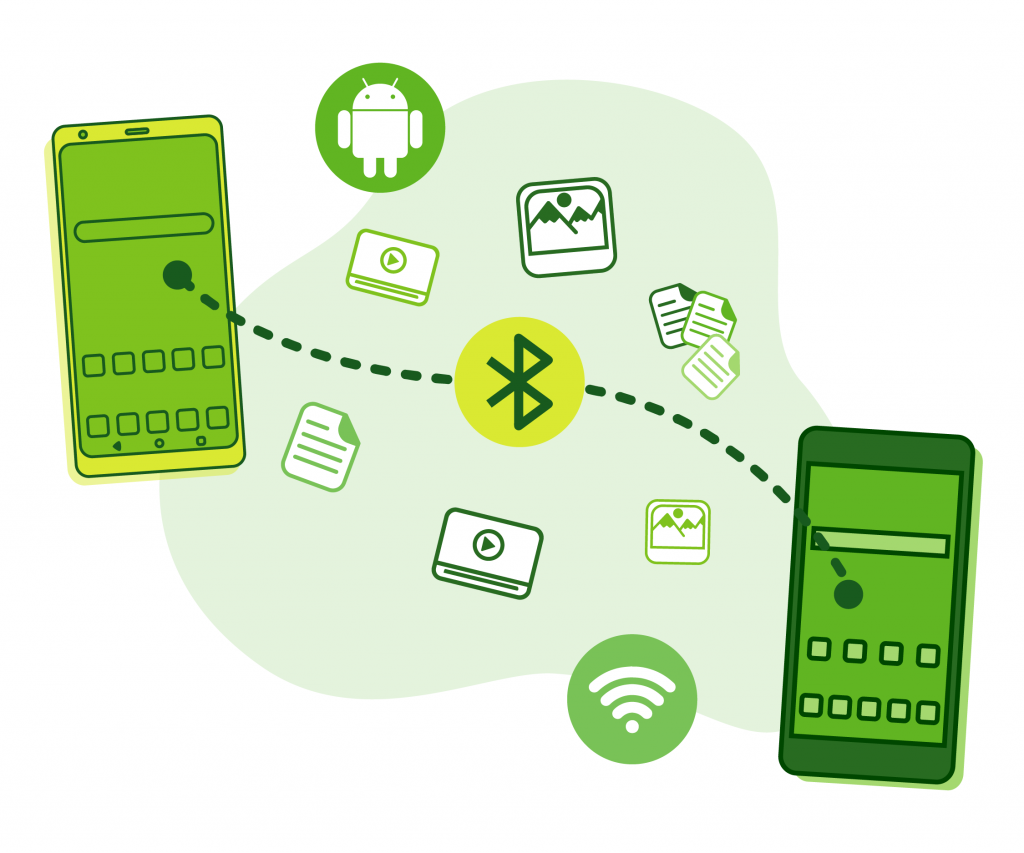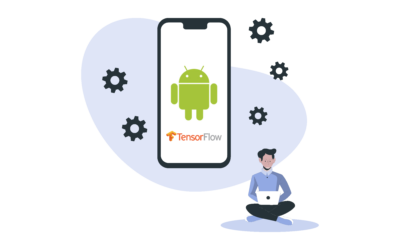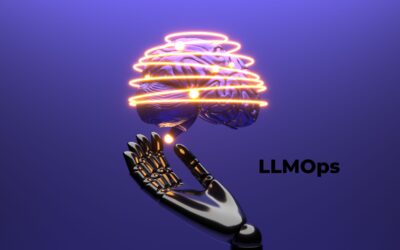Table of Content
File sharing will soon be possible in Android devices without relying on third-party applications. This feature is coming from Samsung, Google, and three Chinese brands: Xiaomi, Oppo, and Vivo.
Cross-brand direct file transfer has been missing in Android devices, and finally, it might become a standard feature. However, Apple’s AirDrop file-sharing feature still has the advantage as Android’s solution is limited by brands.
A report by XDA-Developers claims that Google is rebranding its “Fast Share” as “Nearby Sharing,” and it’s near launching the solution. Initially, it only works for devices with Google Pixel Services pre-installed and Android 10. Nearby Sharing will not require internet connectivity and utilize the “Nearby” feature of Google Play Services for detecting device compatibility.
Also, Samsung launched an AirDrop like solution called Quick Share for the Galaxy S20+ but limited to supported devices within the Samsung ecosystem with One UI 2.1 or later. Sending devices should be running Android O.S. Version 10.0 (Q), and receiving devices Android O.S. Version 8.0 (Oreo) and above.
On the other hand, Xiaomi, Oppo, and Vivo allied to develop a new P2P file transfer protocol that will transfer files between devices of these brands.
Thus file-sharing in Android is expected to come out soon but not for all device manufacturers, limiting Android’s reliability compared to iOS. Also, Google struggles to update existing devices to its latest Android versions, which have a small market share.
Android File Sharing Alternatives
- Zapya. It’s a file-sharing app developed by a Beijing company named Lindong Network Technology(Beijing) Co., Ltd.(DewMobile, Inc). Share files without cable or data service using WiFi tethering or Hotspot features support multiple platforms and transmit at 10MB per second any number of files of any size. Speeds faster than Bluetooth. Easy to use, create a group, generate a Q.R. code to scan, shake, connect, or send files. Other features like offline chat allow control of the camera of another connected device (PeerCam), lock files in hidden folders, bulk transfer of files, and phone replication (transfer all contents to a new phone).
- SHAREit. It’s a free file transfer and sharing app developed by SHAREit Technologies Co.Ltd, a Chinese company, founded in 2015. Offering the fastest cross-platform transfer of all types of files between devices without requiring internet or mobile data plan, share anytime and anywhere. The fastest speed can exceed 20Mb/s. Transfers data using HotSpot created by a user, same LAN, device WiFi radio. Android devices can connect via Prefer WiFi mode, Hotspot, Group Share, and Web Share. It also has encryption tools for photos and videos and connects to P.C. to transfer without internet.
- Xender. It’s a transfer and sharing files app developed by Beijing AnQiZhiLian Inc. Allows cross-platform sharing of any type of files, photos, documents, music, videos, apps, without using mobile data, between phones and phone with P.C. The app is faster than Bluetooth, doesn’t need NFC, and it is easier than AirDrop. Connects using the WiFi Hotspot feature of the device, no cables, no internet, extremely fast, and supports up to four devices in a group. It also has a built-in music player. Can replicate or back up devices.
- WeTransfer. A company from Holland, WeTransferV. Founded in 2009, built the app primarily for servicing artistic customers. They offer a free file transfer global service and Pro Account. Once the customer verifies its email address, they assure every transfer is verified and can choose not to sign up and receive codes for every transfer. Provides up to three recipients per transfer, allows transfer of files above 20GB, custom expiry dates, password protect files, two-factor authentication, 1TB of storage, email notification confirming downloads by the recipient, and delete files sent for good. It uses TLS (transport layer security) and AES-256 for storage, which is considered secure. The platform is located in the E.U. and is compliant with a high level of personal data protection required by GDPR and Dutch UAVG.
- Jumpshare, Inc. It’s a company from Palo Alto providing sharing services with Basic, Plus, and Business Plans. Some of the most relevant features are password protection, self-destruct, expiring links, file recovery, analytics, etc. Business plans start at 2TB of space and support over 200 formats. Sharing files using encrypted 256-bit AES via links, emails, and posts.
Conclusion
Android users require free file transfer solutions and are concerned about privacy and data security. Solutions perceived as widely compatible among devices that provide a significant level of trust for consumers that want to have reliability when transferring personal files or images without using the internet. Android users expect the Near Share functionality to be available in Android 11. The market is avid for a mobile app that will avoid all the hassle of transfering files between devices.
The market fragmentation between devices and versions in the Android platform makes it difficult for users to run certain apps, adds security risks, and does not offer a consistent user experience, making it difficult for Android app development companies like us!