Table Of Content
This document explores Gemini’s advanced capabilities within Android Studio, highlighting how this powerful suite of generative AI models aids developers in creating more efficient and sophisticated mobile applications.
We explore Gemini’s current functionalities and anticipate further integration within the Android operating system, promising to enhance developer productivity and app user experience.
Gemini in Android Studio
Gemini is a versatile suite of generative AI models developed to assist developers in creating content and solving complex problems using text and image inputs. As a key tool within Android Studio, Gemini enhances the development environment by providing advanced natural language understanding capabilities to assist with code generation, resource location, learning best practices, and improving productivity.
Using the latest Canary version of Android Studio is essential to ensure full compatibility and performance. This version has been specifically updated to integrate seamlessly with Gemini, supporting all its features and ensuring that developers can leverage the full range of functionalities offered by Gemini.
Once set up, Gemini is integrated directly within the Android Studio editor, allowing developers to insert code suggestions with a click, modify files directly, or add necessary configurations and dependencies. This integration streamlines the coding process and enhances the debugging process by explaining common coding errors and offering solutions to fix them.
Android app developers can interact directly with their codebase through the “Ask Gemini” feature. By selecting and right-clicking code, developers can use Gemini to get suggestions or help with issues directly related to the selected text. This ensures no code is sent or altered without the developer’s consent.
Gemini API
You can access Gemini models via the Gemini API (REST API), server-side code (Python), or the Google AI client SDK for Android, making them versatile for various development needs.
Each Gemini model variant has specific input and output capabilities and can handle zero-shot, one-shot, and few-shot learning tasks. These models are optimized for specific use cases across various languages and have several variants of the Gemini model tailored to different tasks.
Benefits: Gemini models deliver high accuracy and efficiency, making them ideal for complex tasks like code generation, data extraction, and natural language processing.
- Gemini 1.5 Pro: Designed for complex reasoning tasks like code generation, text editing, problem-solving, data extraction, and AI agent creation. It can process large volumes of data, including extensive audio, video, and textual content.
- Gemini 1.5 Flash: Known for its fast and versatile performance across various tasks.
- Gemini 1.0 Pro: Specializes in natural language tasks, multi-turn text, and code chat, along with code generation.
- Gemini 1.0 Pro Vision: Focuses on visual-related tasks such as generating image descriptions and identifying objects in images.
Features and Functionalities of Gemini in Android Studio
Building on these powerful models, Gemini offers several functionalities within Android Studio to streamline the development process. Gemini’s AI code completion accelerates development by suggesting full functions as you type. Focus on strategic coding while Gemini handles the routine tasks. This functionality shines in complex projects, freeing developers to tackle strategic problem-solving rather than getting bogged down in repetitive coding.
- Gemini API Template: Android Studio now includes a template for the Gemini API, simplifying the integration of AI-powered features into Android apps. This template allows developers to directly leverage text generation and image recognition capabilities within their applications.
With this template, developers can quickly start prototyping with Gemini APIs. The app comes with a hard-coded prompt asking the model to “Summarize the following text for me.” You can edit or expand the prompt directly in the code to modify its capabilities. You can learn more about creating prompts in the Google AI Studio documentation.
- Custom Prompts for Code Generation: Android developers can use Gemini to generate custom code suggestions within Android Studio.
By accessing Gemini through the “Tool Windows” and using context menu options, developers can prompt Gemini to perform tasks such as simplifying code, performing specific transformations, or generating new functions based on the descriptions provided. This functionality enhances code quality and developer productivity by automating complex or repetitive coding tasks.
- App Quality Insights: Gemini can also analyze crash reports and generate insights, providing summaries and actionable next steps to improve app quality. This includes recommendations and sample code to address the issues identified, enhancing the debugging and maintenance processes within Android Studio.
- Enhanced Privacy Controls: Privacy is a cornerstone of Gemini’s design philosophy in Android Studio. Developers have complete control over what data Gemini can access, with the ability to specify which parts of their codebase are off-limits using .aiexclude files. This ensures that sensitive code remains confidential, maintaining the integrity and security of the development process.
- Context-Sensitive Enhancements: When enabled, Gemini uses additional context from the codebase to provide more accurate and relevant suggestions. However, no code is shared without explicit developer consent, reinforcing Google’s commitment to data privacy and developer trust.
The integration of Gemini within Android Studio has already marked a significant advancement in Android app development. With its continued evolution, Gemini is set to transform the Android platform into an even more powerful, intuitive, and user-centric environment. As these technologies develop, they promise to offer more dynamic, context-aware capabilities that further streamline and enrich the mobile experience.
Learn more about Gemini in Android Studio from the official Android documentation.







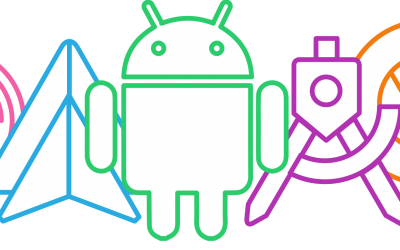





I completely agree that integrating Gemini within Android Studio is a game-changer for devs! One minor suggestion: consider incorporating more examples of generative AI use cases in Android app development to showcase its full potential.
I completely agree with the blog post! Using Gemini models in Android Studio has indeed revolutionized app development, especially when working with complex tasks like code generation. I’ve seen it integrate seamlessly with my projects using AI-powered plugins for Android Studio.
This is an excellent piece! I’ve dived into the world of Gemini and must say that it’s a game-changer for AI development. The versatility of accessing Gemini models via REST API, server-side code, or Google AI client SDK for Android is truly impressive. Great job breaking down the benefits and features of each variant – particularly Gemini 1.5 Pro!
I’m hyped about the possibilities of integratin’ generative AI with Android development. But I gotta ask, what’s the real-world impact here? How are devs actually goin’ to use Gemini to create better apps? The article does a great job explainer the tech behind it, but I need some concrete examples and use cases. Anyone else see this as more of a “nice-to-have” feature rather than a game-changer?
I think it’s a nice-to-have feature for now. The example of using Gemini API Template in Android Studio to simplify AI-powered features integration is promising though.
I’m still unsure how this revolutionizes experienced mobile app development company workflows or results in tangible benefits for users. Can someone provide concrete examples of Gemini’s impact beyond fancy tech-speak?
Honestly, I think the potential impact is huge. With Gemini, devs can automate routine tasks, focus on problem-solving, and create more sophisticated apps. It’s not just a nice-to-have feature, but a game-changer for android app development company workflows. The ability to generate custom code suggestions and integrate AI-powered features seamlessly into Android apps is massive. I’m excited to see how this will transform the industry!
I’m surprised by the lack of nuance in your discussion on Gemini’s impact on developer trust within Android Studio – isn’t it concerning that explicit consent is still required for code sharing, rather than transparent defaults?
Seems like a valid point, but explicit consent is hardly an onerous requirement. Generative AI’s potential benefits far outweigh concerns about data sharing.
I gotta say, I’m intrigued by Gemini’s potential for transforming Android development. As a data scientist turned dev, I’ve worked extensively with AI models in various frameworks. Did you know that Gemini is built on top of TensorFlow, which enables seamless integration with Android Studio? This synergistic relationship can lead to more efficient model deployment and training processes, ultimately benefiting app developers. Would be awesome to see further exploration of Gemini’s capabilities within the realm of mobile development!
I’m not blown away by Gemini’s capabilities tbh. As an Android dev, I’d expect more flexibility for customizations in a mobile app development company context. Still, it’s cool I guess.
I am somewhat skeptical about this new gemini feature, but as a seasoned IT consultant with some background in android software development and familiar with the work of an experienced mobile app development company, I concur that it has merit.
I’m not entirely convinced by the hype around Gemini API for android app development company projects, seems like it’s more of a fancy tool than a game-changer. Would love to see some real-world use cases!