Table of Content
- Identity and Access Management Components
- Single Sign-On Features
- Single Sign-On How it Works
- Single Sign-On Architecture
- Typical Workflow of SSO Architecture
- Single Sign-On Protocols
- Single Sign-On Integration
- Identity and Access Management Open Source
- Identity and Access Management (IAM) Proprietary Software
- NPM Module and IAM Solutions
Identity and Access Management (IAM) comprises a combination of policies, procedures, and technological tools designed to oversee digital identities and control their access to specific IT resources.
In software development and information technology, IAM manages who can access resources within a system, application, or network at the right times.
Identity and Access Management solutions are crucial for preventing unauthorized access and breaches, ensuring regulatory compliance for data protection, increasing operational efficiency, and providing a simplified user experience.
- Enhanced Security –reduce password breaches and security incidents
- Reduced Administrative Overhead
- Improved User Experience—users only must authenticate once
- Efficient Session Management—simplifies management of user accounts and user permissions.
- Streamlined Compliance
IAM might involve integrating authentication mechanisms (like OAuth), setting up role-based access controls in applications, or using dedicated IAM platforms or services that handle the intricacies of identity verification, policy enforcement, and audit trails.
Identity and Access Management Components
Managing user identities involves both provisioning and de-provisioning processes. Access is granted based on distinct roles, group affiliations, and various criteria. It’s essential to uphold user access regulations according to specified permissions. Authentication is employed to confirm a user’s identity, sometimes leveraging multi-factor methods. Additionally, integration with directories containing employee information is vital to this system. The following are identity and access management components:
- Identity: The identity is a unique representation of a user (or entity) within a system. This can be an employee, customer, partner, or even a machine or service account. Each identity will typically have associated attributes, such as a username, email, roles, etc.
- Authentication: This is the process of verifying the identity’s authenticity and necessary permissions to access resources. Typically, this involves using credentials like a username/password, tokens, biometrics, or a multi-factor authentication (MFA) mechanism.
- Access: Refers to the permission or capability of an authenticated identity to perform specific actions on certain resources. For instance, a user might have read, write, or delete access in a file system. Access Management involves the authorization or revoking based on roles and permissions.
- Authorization: Once an identity is authenticated, the next step is determining what they can do. This is handled by the authorization process, which checks permissions and grants access based on predefined policies.
- Management: Management involves the procedures and tools necessary to monitor and regulate access to specific resources. This includes identity lifecycle management tasks such as onboarding, updating roles or permissions, offboarding users, and auditing (detecting suspicious activities and identifying potential breaches).
IAM technologies are complex, especially when there is a mix of environments and multiple endpoints, often requiring a thoughtful implementation to support the chosen Single Sign On (SSO) standard or protocol and consideration of additional steps for integrating with other applications.
Single Sign-On Features
Single Sign-On (SSO) feature within Identity and Access Management (IAM) allows users to authenticate once and access multiple applications, systems, or services without separate logins.
It emphasizes secure access to servers, applications, and databases through a unified portal. SSO streamlines the user experience by centralizing authentication servers and eliminating the need for repeated logins.
This approach enhances convenience and security, safeguarding access to crucial data and applications. Additionally, SSO integrates login capabilities, connecting users seamlessly to vital business applications.
Single Sign-On How it Works
1. Initial Authentication: The user logs into an SSO-enabled environment for the first time, typically by entering their credentials (like a username and password) or through another authentication method.
2. Authentication Token: Once authenticated, the system issues the user an authentication token or session cookie.
3. Token Verification: As the user tries to access other SSO-enabled applications or services, the system checks the validity of the authentication token instead of asking for credentials again.
4. Access Granted: If the token is valid and the user has permission, access is granted without needing another login.
Access tokens can have a short lifespan for security reasons. If someone manages to intercept or steal an access token, it will only be valid for a limited time. Once the access token expires, a refresh token can be used to obtain a new one without the user needing to re-enter their credentials.
Refresh Tokens are used as a layered defense strategy. They are used in authentication systems to obtain a new access token without requiring users to re-authenticate again.
By using refresh tokens, the access token is renewed in the background. A refresh token also adds security as it can be configured to be used once and becomes invalidated.
Using the refreshed token to get a new access token can provide an opportunity to re-evaluate the context and check changes in security parameters before issuing the new access token.
Single Sign-On Architecture
A single sign-on architecture streamlines the authentication process, letting users access various services with just one login. This not only elevates the user experience but, when executed properly, can also boost security.
Here’s a breakdown of a typical SSO architecture component:
- User: The individual trying to access an SSO-protected application or service.
- User Agent: Usually a web browser, mobile app, or other client-side application used by the user.
- Service Provider (SP): An application or system the user wants to access. The SP relies on the Identity Provider to authenticate users.
- Identity Provider (IdP): A trusted system that authenticates users. After authenticating a user, the IdP provides a token or assertion, vouching for the user’s identity to the Service Providers.
- Centralized Authentication Server: In some architectures, this is the component where the user’s credentials are checked. It can be part of the IdP or a separate component that the IdP communicates with.
- Directory Service: This is a database of user credentials and attributes, often used by the centralized authentication server to verify user credentials. Examples include LDAP, Active Directory, etc.
Typical Workflow of SSO Architecture
1. Initial Access Request: The user, via their user agent, attempts to access a Service Provider.
2. Redirection to IdP: If the user isn’t authenticated, the SP redirects the user to the Identity Provider.
3. Authentication Request: The IdP checks if the user has an active session. If not, it prompts the user to provide their credentials.
4. Authentication: The user submits their credentials, verified by the IdP (sometimes via the centralized authentication server by checking against the directory service).
5. Assertion Generation: Once authenticated, the IdP generates a token or assertion (often Security Assertion Markup Language (SAML) or Jason Web Token (JWT)) indicating the user’s identity and, possibly, roles or permissions.
- Assertion: a package of information that supplies statements made by an identity provider (IdP) about an authentication event, user attributes (username, roles, email), or entitlements (permissions). The assertion serves as proof of a user’s identity and other attributes. When the user tries to access a service, the service provider checks the assertion, verifies its validity and the claims within, and grants/denies access based on the information provided.
6. Redirection to SP: The user’s agent is redirected to the Service Provider with the assertion/token.
7. Validation and Access: The SP validates the assertion (sometimes communicating back with the IdP) and, upon successful validation, grants the user access.
8. Accessing Other Services: The process is streamlined for accessing another SP. Since the user is already authenticated with the IdP, they’re quickly provided with a new assertion for the second SP, eliminating the need for another login.
Single Sign-On Protocols
SSO can be implemented using a variety of technologies. The following protocols are the most widely used and popular in identity and access management. However, the best choice often depends on an organization or application’s specific use case, infrastructure, and requirements.
- OpenID Connect (OIDC): OIDC is an identity layer built on the OAuth 2.0 protocol. It uses JWTs for its ID tokens, which provide information about the authenticated user.
- Security Assertion Markup Language (SAML): SAML uses XML-based assertions for conveying authentication and authorization information.
- OAuth/OAuth 2.0 (Open Authorization): OAuth 2.0 is a framework for authorization and doesn’t mandate using JWTs. However, JWTs can be used as access tokens within the OAuth 2.0 framework, especially in “Bearer Token” usage.
- Lightweight Directory Access Protocol (LDAP): LDAP is a protocol for accessing and managing directory services. Its format is not applicable in the traditional sense of tokens or assertions. Instead of assertions, it deals with data structures like entries, attributes, and distinguished names. It does not use JWTs.
Single Sign-On Integration
Single Sign-On (SSO) integration presents many challenges that developers must address meticulously. One of the core issues is the inherent complexity in understanding and implementing intricate protocols like SAML, OAuth, and OpenID Connect, which can be daunting for those unfamiliar with them.
This is further complicated in environments with multiple Service Providers (SPs), each having distinct integration requirements. There’s also the potential risk of vendor lock-in with proprietary solutions, which can limit future flexibility. Debugging issues related to authentication and security is another obstacle, emphasizing the need for secure implementation to protect user data and ensure authorized access.
Additional challenges include ensuring consistent user sessions across platforms, integrating with diverse user directories, and managing costs, all while striving for optimal user experience. Furthermore, potential pitfalls like outdated documentation, mobile integration nuances, and the necessity for failover mechanisms add layers to the intricate process of SSO integration.
Identity and Access Management Open Source
Keycloak is an open-source identity and access management (IAM) solution highly regarded for its comprehensive suite of features and robust performance.
- Open-Source Nature: The open-source model allows organizations to deploy an extensive IAM solution without incurring licensing fees, offering transparency and the flexibility to modify the software based on specific needs.
- Configuration and Integration: Keycloak is adaptable and can cater to unique organizational needs. Thanks to its support for OpenID Connect (OIDC) and SAML 2.0, it seamlessly integrates with many applications and systems.
- Extensive Features: Keycloak has many features right out of the box. These include Single Sign-On (SSO), Identity Brokering, and Social Login, supporting third-party identity providers such as Google and Facebook.
- User-Friendly Management: The platform boasts a web-based administration console, simplifying the management of users, roles, groups, clients, and realms.
- Scalability: Designed with large-scale operations in mind, Keycloak can effortlessly scale horizontally to accommodate a significant user base.
- Customization: Organizations have the flexibility to alter the appearance of login pages, emails, etc.
- Community: A dynamic community that backs Keycloak, contributing to its evolution and assisting users.
- Endorsement by Red Hat: Affiliated with a reputable entity like Red Hat generates confidence regarding Keycloak’s ongoing development, support, and stability.
- Extensibility: Its architecture permits adding custom providers, such as user federation providers and custom themes.
- Support for Multi-Tenancy: Keycloak caters to businesses overseeing multiple domains or units by supporting multi-tenancy within a single instance.
Learn more about what Keycloak is and related concepts.
Identity and Access Management (IAM) Proprietary Software
IAM has emerged as a foundational element in numerous organizations’ security strategies, now consistently facing threats from malicious entities. Given the heightened risks, the urgency for organizations to adopt threat detection and response has never been greater. Subsequently, various access management solutions available today address these unique requirements and are worth a look.
Okta
Primarily known for its cloud-based SSO solutions, Okta also offers a comprehensive identity and access management capabilities suite.
Okta has gained significant traction, especially among enterprises, due to its comprehensive suite of cloud-first identity solutions. Its ease of use, integration capabilities with a wide range of applications, and robust features have made it a go-to choice for many organizations.
Beyond its acclaimed Single Sign-On (SSO) solution, Okta offers multi-factor authentication (MFA), lifecycle management, universal directory, and API access management.
Its broad customer base spans various industries and includes many Fortune 500 companies. The company’s emphasis on innovation and frequent updates also contributes to its prominent position in the IAM landscape.
Microsoft Entra ID
Azure AD benefits tremendously from integrating with the larger Azure ecosystem and the ubiquity of Microsoft products in enterprise environments. Organizations already invested in the Microsoft ecosystem (like Office 365) often find Azure AD a natural choice for IAM. Azure AD offers various identity services, including SSO, MFA, B2B collaboration, conditional access policies, and identity governance.
Being a Microsoft product gives Azure AD an expansive reach. Its integrations with other Microsoft services and the trust associated with the brand make it a popular choice for SMEs and large enterprises.
AWS Identity and Access Management (IAM)
AWS has a vast user base as one of the largest cloud service providers globally. Its IAM tool is integral for securely managing access to AWS services and resources. Given the prevalence of AWS in the cloud market, its IAM tool naturally sees extensive use.
AWS IAM enables users to control access to AWS resources for their users in a granular manner. It supports features like role-based access control, MFA, identity federation, and more.
As many organizations use AWS for their cloud infrastructure, the need to manage access and identities on this platform has led to the widespread adoption of AWS IAM.
ForgeRock
ForgeRock has firmly positioned itself as a leader in the IAM landscape with a distinctive focus on addressing the pressing requirements of AM users. Offering SaaS-based and software-driven IAM products, ForgeRock caters to larger customers, particularly in the banking, communications, and government sectors. Their innovative approach is evident in their recent advancements, which involve significant enhancements in CIAM features and notable improvements in ITDR capabilities.
Furthermore, their commitment to reinvesting in research and development—specifically aiming to improve SaaS IAM convergence, developer tools, and CIAM performance—showcases their dedication to staying ahead in the IAM domain. With a highly praised offering strategy combined with robust SDK offerings, APIs, documentation, and unique orchestration capabilities, ForgeRock stands out as a comprehensive solution. Their recent doubling in customer success organization size and compelling marketing strategy further amplifies their stature in the market.
CyberArk
As a renowned IAM leader, CyberArk’s identity management approach showcases innovation and adaptability. Through CyberArk Identity, they offer a versatile platform, available as SaaS, tailored for diverse organizations, particularly catering to small and midsize entities. Their commitment to pushing the boundaries is evident in their recent introductions, from unique session recording capabilities to advanced reauthentication processes for heightened security scenarios.
CyberArk’s emphasis on research and development planning to allocate a considerable portion of its revenue illustrates its dedication to continuously enhancing its offerings. Specifically, their focus on strengthening identity threat detection and incorporating automated response mechanisms underscores their forward-thinking approach. The intention to infuse converged IAM capabilities into their products further testifies to their vision of creating holistic identity solutions.
Learn more about Access Management Tools from the Gartner Magic Quadrant and Gartner’s Access Management Reviews and Ratings.
NPM Module and IAM Solutions
What is an NPM Module?
npm stands for “Node Package Manager.” In the context of Node.js and its ecosystem, an NPM module is a set of reusable JavaScript functions or code bundled together, which can be imported and used in other projects. These modules provide a way to structure and reuse code across different application parts or multiple projects.
Each module typically has its context and does not interfere with other modules; they can be local to a specific project or published to the npm registry, making them available to the broader community. Also, a module can depend on other modules. All its dependencies are automatically installed when a module is installed using npm.
In essence, when developers talk about an “npm module,” they’re referring to a set of JavaScript functionality packaged to make it easy to import and use in a Node.js application. This packaging allows for better code organization, reuse, and distribution.
npm Package Registry
The npm Registry is a free platform for JavaScript code sharing, supporting over two million package modules of code and an essential part of the JavaScript community. The platform is owned by npm, Inc. — founded in 2014 and acquired by GitHub in 2020.
IAM Solutions and NPM Modules
Identity Access and Management (IAM) and Single Sign-On (SSO) solutions might interact with NPM modules in various ways, especially in the context of Node.js-based applications or services.
IAM Libraries/Modules:
Some NPM packages offer IAM functionalities, from authentication to authorization. These libraries can be integrated into Node.js applications to manage user identities, roles, permissions, etc.
An NPM package may support numerous strategies, including OAuth, OpenID Connect, SAML, etc. Developers turn to NPM packages or modules tailored for integrating with a Node.JS application.
Some NPM modules contain middleware packages for popular IAM solutions such as Keyclock. These packages are available and simplify adding access and management capabilities to your applications.
NPM, as a platform, also has its own set of AIM functionalities that can manage access to publish or update packages using tokens and roles. These might be used to control access to NPM resources.
Developers must be cautious when selecting npm modules for IAM/SSO to ensure they choose well-maintained, reputable, and secure packages.
An NPM module should be updated, releasing security patches to address vulnerabilities. While IAM and SSO are concepts largely independent of npm, the interaction comes into play when developers seek an open-source NPM package to integrate these functionalities into their Node.js applications.
At Krasamo, we have developed an NPM module that is publicly hosted and can be tailored to integrate with a customized solution, ensuring seamless interaction between a Node.JS application and Keyclock. (AIM System).
Learn more about our Open-Source NPM module used for JavaScript and TypeScript development by visiting our GitHub page, Krasamo/Keyclock-typescript, or Keycloak-TypeScript product page.
Want to learn more about How Keycloak Works? Contact us to schedule a call to discuss how we can help your Keyclock integration needs.







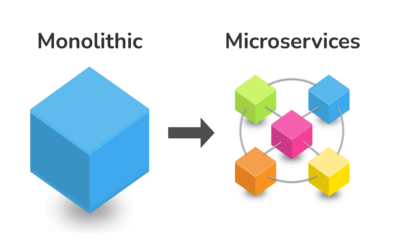





Would love to see a deeper dive into this, especially from a cloud advisory services perspective!