Table of Content
OAuth (Open Authorization) is a widely adopted protocol that enables secure and seamless authorization between third-party clients and services. It allows users to grant access to their resources on one platform without sharing their credentials, ensuring both convenience and security. The OAuth framework has become essential for modern applications, where different services need to interact with each other on behalf of users. In this article, we will explore what OAuth is, why it’s important, how it can be implemented, and how tools like Keycloak facilitate its adoption in real-world applications.
What is OAuth?
OAuth is a protocol/framework for authorization. It serves as a guideline for implementing authorization flows that allow third-party clients to access a service on behalf of a user.
Why OAuth?
To ensure secure authorization across various services, the method used depends on the security requirements of internal services. Authorization can be achieved either through traditional user credentials (email and password) or through a non-expiring API key assigned to the user.
How to implement OAuth?
Different paid and open-source tools help implement OAuth. Keycloak facilitates OAuth for authentication services, allowing us a quick start instead of having to implement OAuth entirely on our own.
Architecture with Keycloak
According to OAuth guidelines, this is how communication across the services will be structured.
A quick explanation of some terms used in the diagram and throughout the rest of the article:
Resource Owner: This refers to the user who authorizes the client to make requests on their behalf.
Client: This is the application used by the user, which can be a webpage or mobile app. The client utilizes permissions granted by the user to access protected services on their behalf.
Resource Server: This server hosts the protected resources, services, and APIs, often functioning as middleware. The middleware must be capable of granting access to the resources upon receiving a request with a valid access token.
Authorization Server: This server verifies the user and authorizes the client.
The client will authenticate against Keycloak using credentials (email/username and password) provided by them. Once authenticated, the client will receive a code that must be exchanged with Keycloak to obtain the appropriate access token. With this access token, the client can request protected resources from our server.
The resource server must use Keycloak to validate the access token, and if it is valid, allow the request to be fulfilled.
The client communicates directly with Keycloak to avoid security issues by preventing exposure of the resource server to unauthenticated users.
Keycloak Token Strategy
As mentioned before, the OAuth approach involves the use of tokens issued after a client has been properly authenticated and granted access to use the resource server.
There are several strategies for handling these tokens. In this case, we will discuss short-lived access tokens and long-lived refresh tokens. This approach allows for a balance between maximum security and flexibility. First, a quick explanation of these tokens:
The access token is used to access the protected resources when making a request. It expires every certain time and must be renewed. This time can be setup on Keycloak’s Manager Console.
This access token is a JSON Web Token (JWT)–an open standard (RFC 7519) that defines a compact and self-contained way to securely transmit information between parties as a JSON object. This information can be verified and trusted because it is digitally signed. JWTs can be signed using a secret with the HMAC algorithm or a public/private key pair using RSA.
The refresh token is used to obtain a new access token when the previous one expires. It also has an expiration but typically lasts much longer than the access token. Once it expires, the client must be reauthorized by the user.
So, returning to the strategy, Keycloak will issue access tokens that last for a specific period of time. Then, using the refresh token, the client will need to renew the access token. Once the refresh token expires, the client must be reauthorized by the user by going through the entire authentication flow.
Keycloak User Database
Luckily for us, Keycloak offers the option to use either our own database instance or theirs. Keycloak’s user database provides functionality to add extra attributes, allowing us to centralize all user information in one place. If we opt for our own database instance, we will need to add our own user fields as required.
Keycloak Authorization Flow
Here is a diagram that outlines the flow every client must follow to authorize and grant access to the resource server.
- The user wants to use the client, initiating the login process.
- The client requests access from the authorization server.
- The authorization server requires the user to grant access to the client, initiating an authorization grant.
- The user grants access using their account credentials (email/username and password).
- The authorization server issues a code to the client; this code will be used to exchange for the appropriate tokens.
- The client requests the proper tokens from the authorization server using the code.
- Now the client is fully authorized to act on behalf of the user.
Keycloak Authorization Client
There are two options for authentication: the Login Web Page provided by Keycloak or Keycloak’s JavaScript Adapter. The Login Web Page handles the initial request to Keycloak, where the user’s credentials are validated, and the code for token exchange is returned.
The following example shows how to initialize the JavaScript Adapter. Ensure that you replace the options passed to the Keycloak constructor with those configured for your client.
import Keycloak from 'keycloak-js';
const keycloak = new Keycloak({
url: 'http://keycloak-server${kc_base_path}',
realm: 'myrealm',
clientId: 'myapp'
});
try {
const authenticated = await keycloak.init();
console.log(`User is ${authenticated ? 'authenticated' : 'not authenticated'}`);
} catch (error) {
console.error('Failed to initialize adapter:', error);
}Alternatively, you can use a library wrapper that utilizes keycloak-js for your preferred client framework. For instance, Flutter offers a library that wraps the JavaScript adapter, known as keycloak_flutter. Additionally, Keycloak supports hybrid mobile apps developed with Apache Cordova.
Refresh Access Token Flow
Here is a diagram that explains the flow every client must follow. This process is required every hour to refresh the access token.
The client makes a request to the Authorization Server with the Refresh Token. The Authorization Server validates the Refresh Token and handles the response accordingly:
- If the token is valid, it generates a new Access Token, sets an expiration date for the token, and sends all this information back to the client.
- If the token is invalid, it sends an HTTP Authentication error. As before, this request is made directly to the Authorization Server to protect the Resource Server.
Protected Resource Request
Here is a diagram that explains the flow every client will follow to make a request to the Resource Server. For example, third-party services that require authentication can use an OpenID plugin. This allows us to implement Single Sign-On (SSO), sharing the user’s access token across services.
The client makes a request to the Resource Server using the access token obtained from the previous authentication flow. The Resource Server then validates the access token with the Authorization Server. Depending on the validity of the access token, one of the following actions will occur:
- If the access token is invalid, the Resource Server will reject the request with an authorization error.
- If the access token is valid, the Resource Server will attempt to fulfill the request.
- If credentials are required by the protected resource, the Resource Server will obtain the necessary credentials to make a request to the protected resource; otherwise, it will simply proceed with the request. This only occurs if the token is valid.
- Once the request has been fulfilled by the protected resource, the middleware processes the response as needed and fulfills the client’s request.
In summary, OAuth is a powerful tool that simplifies the process of managing secure access across various services. By using a solution like Keycloak, you can quickly implement OAuth without starting from scratch, ensuring your systems are both secure and manageable. The use of tokens—specifically, short-lived access tokens and long-lived refresh tokens—ensures that your authorization process is secure and flexible.
With Keycloak, you streamline the OAuth process and centralize user management, which helps keep everything organized and secure. Understanding how OAuth works and how Keycloak integrates into your security framework will equip you to protect your resources effectively while providing seamless access to users.
Conclusion
OAuth is an essential framework for securing authorization processes in today’s interconnected digital landscape. It ensures that third-party applications can interact with user resources without compromising security. By utilizing tools like Keycloak, organizations can streamline their OAuth implementation, focusing more on building their services rather than managing the complexities of authorization. With features such as token management and user databases, Keycloak simplifies the authorization flow, allowing for both flexibility and security in application development. Ultimately, OAuth, when properly implemented, strikes a balance between user convenience and data protection.







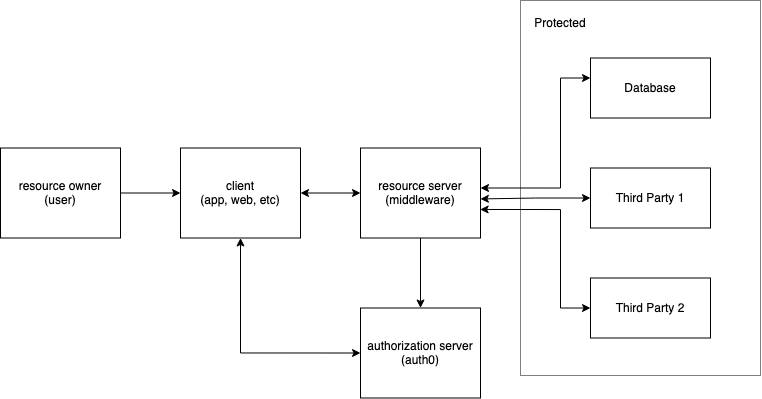
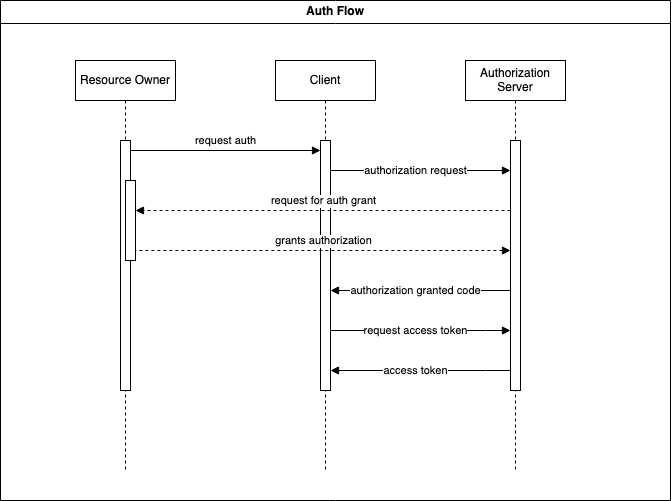
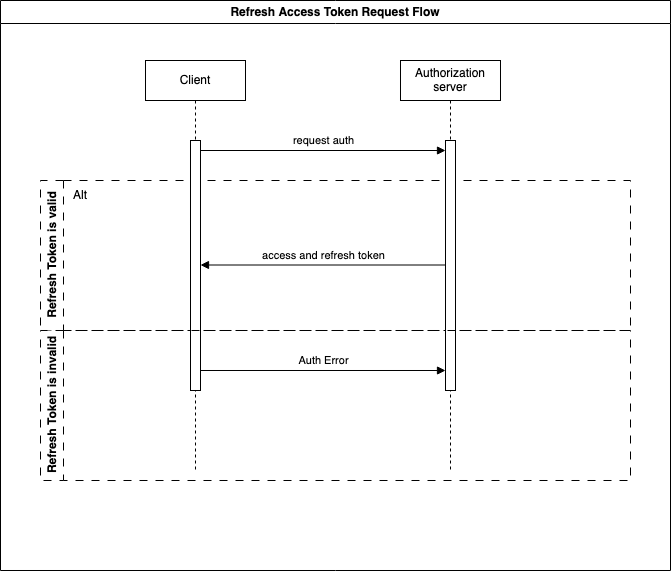
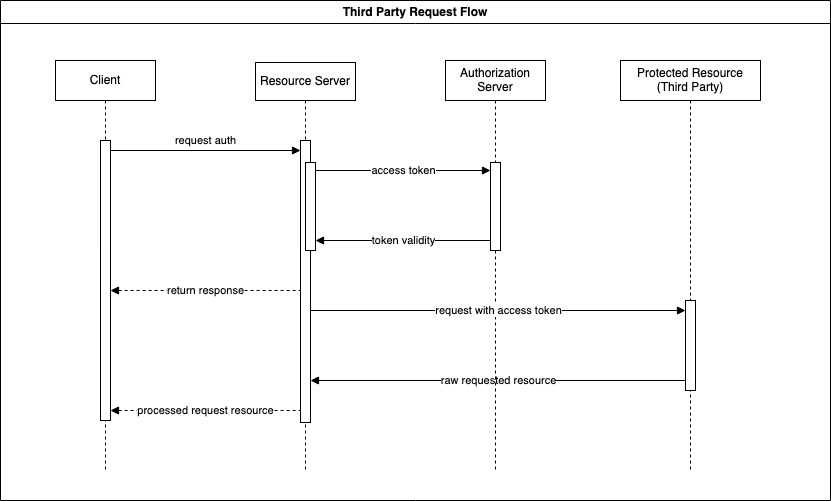
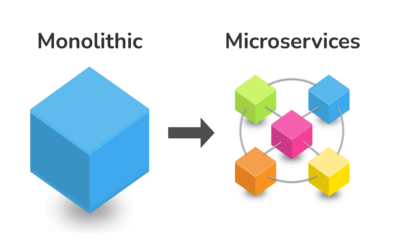





I must say, you’ve made this complex oauth concept so easy to grasp! Excellent blog post on keycloak. Well done! Your explanation of the token strategy was spot on too. Cheers for breaking it down in a straightforward manner. Kudos!
I completely agree with this approach! Using Keycloak for OAuth flow is indeed a great idea 🤩. I’ve worked with it on a few projects and it’s super easy to implement and manage. Plus, it supports multiple protocols like SAML and OpenID Connect 💻.
As someone who’s dabbled in cloud and security, I’d like to add that Keycloak not only simplifies OAuth implementation but also offers a robust solution for managing access tokens and refresh tokens with ease!
I loved this post! As someone who’s worked with Keycloak and Oauth in my current role as a data scientist, I can attest to its importance. The way it enables secure authorization between services is truly game-changing. However, have you guys considered the scalability implications of using a tool like Keycloak for large-scale applications? For instance, how do you handle high traffic volumes without compromising performance? Would love to hear others’ experiences with implementing Oauth in production environments!
Scalability concerns are indeed valid, especially when dealing with high traffic volumes. In this context, implementing load balancing techniques in conjunction with Keycloak’s built-in features can help mitigate performance degradation. By distributing incoming requests across multiple instances of the authorization server and resource server, you can ensure a seamless user experience while maintaining security. A well-planned infrastructure setup, combined with efficient token management, is crucial for optimizing OAuth implementation on a large scale.
I completely agree with your assessment on the importance of OAuth in modern app dev! Can you elaborate on how Keycloak’s extensibility features can be leveraged to integrate custom identity providers with their OAuth implementation?
To integrate custom identity providers with Keycloak’s OAuth implementation, leverage its extensibility features by configuring adapters or plugins that map external credentials to local ones, facilitating seamless authentication and token issuance for users across various platforms.
The extensibility features in Keycloak enable seamless integration with custom identity providers through adapters and plugins. This allows for a flexible and secure authentication process, which is particularly useful when implementing cloud consulting services that require multiple authentication protocols.
I concur with your emphasis on OAuth’s significance in modern app development. To integrate custom identity providers with Keycloak’s OAuth implementation, leverage its extensibility features via adapters, which allow for seamless integration of external authentication sources. This enables organizations to utilize their existing infrastructure while still benefiting from Keycloak’s robust OAuth capabilities.
I completely agree with your assessment on the importance of OAuth in modern app dev! To elaborate on Keycloak’s extensibility features, you can leverage its REST APIs and plugins to integrate custom identity providers. For instance, during cloud consulting services, our team has utilized Keycloak’s extensibility to connect with external authentication systems, allowing for seamless user provisioning and deprovisioning across multiple applications. This flexibility enables organizations to tailor their OAuth implementation to meet specific business needs while maintaining a unified security posture.
That’s a great follow-up question! Keycloak’s extensibility features allow you to integrate custom identity providers by leveraging adapters, which enable seamless integration with external IDPs. This simplifies OAuth implementation and enhances scalability, making it an ideal choice for cloud advisory services that require secure authorization flows.
I couldn’t agree more on the importance of OAuth in modern app development! Keycloak’s extensibility features allow developers to integrate custom identity providers by utilizing plugins and adapters, making it seamless to incorporate existing authentication systems. This flexibility enables organizations to leverage their existing infrastructure while still benefiting from Keycloak’s robust OAuth implementation.
I completely agree with you on OAuth’s importance! Keycloak’s extensibility features allow custom identity providers to integrate seamlessly, making it ideal for cloud consulting services that require flexible authorization workflows.
I’m glad you found our discussion on OAuth helpful! I wanted to add that Keycloak’s extensibility features allow for seamless integration of custom identity providers, making it easier to adapt to various cloud consulting services. This means that users can leverage their existing identity management systems while still benefiting from the robust security and flexibility provided by Keycloak. The ability to customize and integrate with various authentication protocols enables developers to create more comprehensive authorization workflows.
I’m surprised there’s no mention of cloud advisory services here.
I’m curious to know more about integrating Keycloak with other cloud-based services like AWS or Azure using cloud consulting services. How does this affect the overall architecture of a distributed system? Would love to see some examples of real-world implementations where developers leveraged Keycloak for secure authentication and authorization!
Don’t worry about integrating Keycloak with other cloud services like AWS or Azure – it’s straightforward! You can leverage cloud consulting services, like an AWS consultancy, to help you set up a secure authentication and authorization process. Just remember that the architecture should prioritize security and flexibility. Real-world examples are out there, so don’t hesitate to look for them!
I’m digging this post on Keycloak and OAuth, but gotta say I think you’re sellin’ short-lived access tokens a bit hard 😂. In my exp as an IT proj mgr, I’ve seen ’em used effectively in cloud advisory services to ensure seamless scalability & security. Maybe add some more examples or use cases to make it a total win? 🤓
I read through your post and I gotta say, it’s all good stuff. However, as an engineer who deals with cloud advisory services, I’d like to see more emphasis on scalability in OAuth implementations.
I guess this is a decent write-up on Keycloak’s OAuth flow. Nothing revolutionary here, but I suppose it’s a good refresher for those new to AWS consultancy and security protocols like SAML and OpenID Connect.