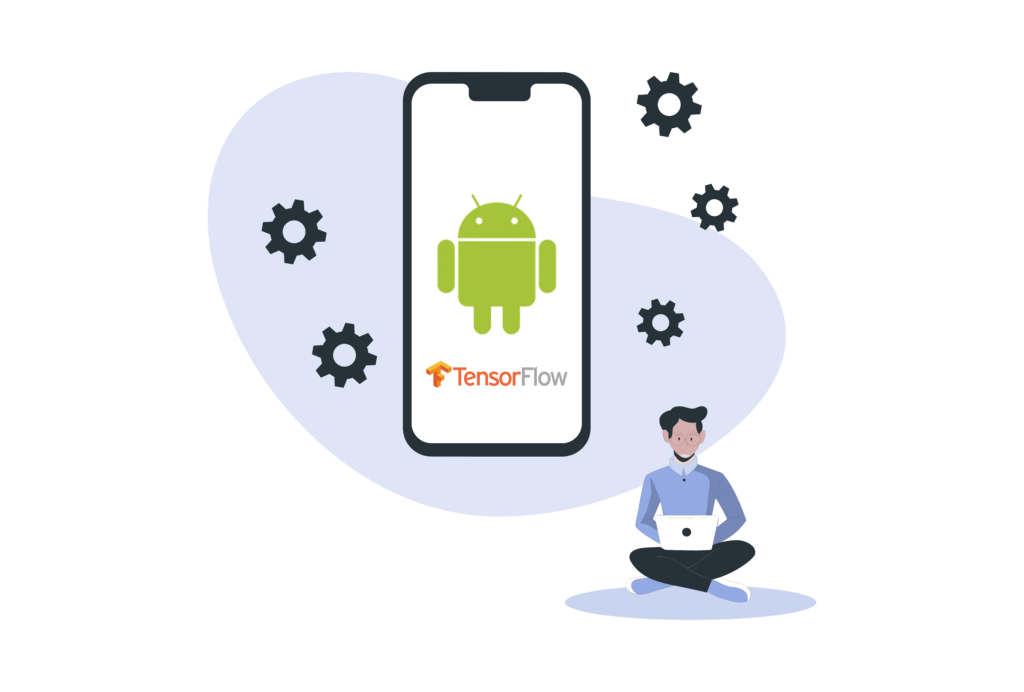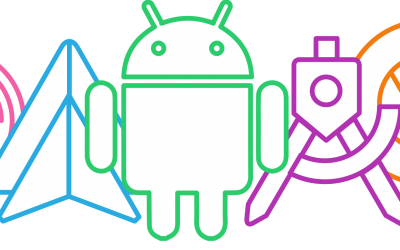Table of Content
TensorFlow Lite is an optimized version of TensorFlow, Google’s robust machine learning framework, designed specifically for mobile and embedded devices. This technology allows developers to deploy machine learning models directly onto the local hardware of mobile phones, tablets, and even microcontrollers, enabling faster processing, reduced latency, and offline capabilities.
By optimizing models for these platforms, TensorFlow Lite opens up endless possibilities for innovation across various industries. Whether enhancing user interaction on mobile apps or enabling smart farming through IoT devices, TensorFlow Lite is a cornerstone of accessible and efficient machine learning deployment.
How TensorFlow Lite Works
TensorFlow Lite converts full-sized TensorFlow models into a more compact format optimized for mobile and embedded environments. This conversion reduces the model size and simplifies the computational requirements, which is crucial for devices with limited resources like battery and processing power.
The core of TensorFlow Lite is its interpreter, a lightweight engine that runs the optimized models on various devices. Unlike its parent framework, TensorFlow Lite supports a limited set of operations tailored for efficiency and reduced complexity, which makes it ideal for the constrained environments of mobile and embedded systems.
It provides a lightweight runtime environment that allows you to execute TensorFlow models on your Android apps efficiently.
Optimizing Models for Mobile Use
Optimization is a key aspect of TensorFlow Lite, addressing the unique constraints of mobile devices. Here are some strategies used:
- Model Quantization: Quantization reduces the precision of the numbers in the model from floating point to lower-resolution formats like 8-bit integers. It decreases the model size and speeds up inference with minimal loss in accuracy.
- Pruning: Pruning involves removing dispensable weights from the model and reducing its size and computational load during inference.
- Neural Architecture Search (NAS): TensorFlow Lite can use NAS to automatically generate models that are optimized for specific hardware platforms, balancing performance and accuracy.
Building Applications on Android
Developing Android applications with TensorFlow Lite involves several key steps:
1. Integration: Developers can integrate TensorFlow Lite using the provided Android libraries. These libraries facilitate using the TensorFlow Lite Interpreter to run models directly on the devices. There are two main ways to use TensorFlow Lite with Android:
- Standalone Libraries: You can include the TensorFlow Lite core and support libraries directly in your app. This gives you more control over the runtime environment but requires more development effort.
- TensorFlow Lite in Google Play services: This is the recommended approach. It allows you to run models without bundling the TensorFlow Lite libraries in your app, reducing the app size and leveraging the latest stable version of the libraries from Google Play services.
2. APIs and Toolkits: TensorFlow Lite provides APIs and toolkits that simplify tasks like image processing and object detection tailored for mobile environments.
3. Deployment: After integrating and testing, applications can be packaged and deployed to mobile devices, offering users native experiences with the power of machine learning.
TensorFlow Lite for Android
Android is a highly versatile operating system that powers various devices, from smartphones and tablets to TVs and wearable devices. The diversity in device types and capabilities makes Android an ideal platform for deploying machine learning applications.
TensorFlow Lite enables the deployment of TensorFlow models on mobile devices, including those running Android. This framework allows developers to bring machine learning functionality to a broad spectrum of Android devices, enhancing user experience through smart features like image classification, object detection, natural language processing, and more.
To start using TensorFlow Lite on Android, you need to integrate the TensorFlow Lite library into your Android project. This can be achieved through Gradle, Android’s build management system.
Installation of TensorFlow Lite on Android
Setting up TensorFlow Lite on Android involves several crucial steps to integrate machine learning capabilities into Android applications properly.
Prerequisites
Before diving into TensorFlow Lite, ensure you have installed Android Studio, the recommended IDE for Android development. Your setup should also include the latest version of the Android SDK that supports TensorFlow Lite.
Adding TensorFlow Lite to Your Android Project
To integrate TensorFlow Lite into an Android project, you need to modify the project’s build.gradle file to include TensorFlow Lite dependencies. If your app requires TensorFlow Lite model execution with GPU support or additional features provided by Google Play services, include the appropriate dependencies. These dependencies ensure that your application can efficiently utilize TensorFlow Lite’s capabilities, with support for the latest optimizations and hardware acceleration features.
Configuring TensorFlow Lite
After adding the necessary dependencies, the next step involves setting up the TensorFlow Lite runtime. This setup may vary depending on whether you use TensorFlow Lite directly or through Google Play. For direct usage, initializing the TensorFlow Lite interpreter is straightforward, while Google Play services might require additional steps like enabling Google Play services for ML in your app settings.
Initializing TensorFlow Lite in Your App
Initializing the TensorFlow Lite interpreter on Android involves loading the model file and setting specific parameters. It also involves setting up the interpreter with a pre-trained model so that it’s ready to perform inference tasks.
Here’s what happens during the initialization process:
1. Loading the Model: The interpreter must load a machine learning model previously converted into the TensorFlow Lite format (.tflite). This model contains the architecture, weights, and necessary metadata for running predictions.
2. Configuring the Interpreter: During initialization, you can configure various interpreter settings. This includes:
- Memory Allocation: Deciding how much memory the interpreter will use for its operations.
- Hardware Accelerators: Enabling hardware acceleration options such as GPU, DSP, or NPU to increase inference speed and efficiency.
- Number of Threads: Configuring the number of threads for parallel processing to optimize performance on multi-core devices.
3. Creating Interpreter Instance: The loaded model creates an instance of the Interpreter class. This involves passing the model file (usually from assets or file storage) and any configuration options to the interpreter constructor or a factory method that prepares the interpreter.
4. Error Handling: Proper error handling during initialization ensures that any issues with loading the model or configuration mismatches (like unsupported operations or hardware compatibility issues) are managed effectively.< To use TensorFlow Lite in your Android application, instantiate the Interpreter class with your model. Running the Model
With the TensorFlow Lite interpreter, you can now run inference by passing the input data to the model and fetching the output. This process typically involves preprocessing your input data to match the model’s expected format, running the inference, and then post-processing the output to make it usable in your application context.
These steps provide a foundational approach to integrating TensorFlow Lite into an Android application, enabling you to leverage powerful ML models directly on mobile devices.
Preparing the Input Data for TensorFlow Lite
Preparing the input for a TensorFlow Lite interpreter involves transforming raw data into a format that the machine learning model can process effectively. This transformation is crucial because machine learning models, particularly those built with TensorFlow, require input data to be structured in a specific way, often as tensors.
Handling and Transforming data into a format suitable for TensorFlow Lite models involves converting data such as images, text, or audio into tensors, which are the data formats that TensorFlow Lite models process. These tensors must match the specific shape and data type the model expects, allowing accurate and efficient processing and inference.
For example, if you are working with images, the process involves resizing the images to the dimensions expected by the model, converting the image data into a numerical format, and normalizing the pixel values if required by the model.
- Data Extraction and Conversion: Data must be converted from its native format into tensors. This often involves extracting images from the camera, resizing them, and potentially applying other transformations such as normalization.
- Handling Specific Data Requirements: The data must match the shape and type that the TensorFlow Lite model expects. This could involve setting the correct input size for images or ensuring that text data is appropriately tokenized and encoded before being passed to the model.
- Utilizing TensorFlow Lite Utilities: For tasks like image processing, TensorFlow Lite provides utilities that simplify converting images into tensors. These utilities handle the necessary conversions and ensure the data is in the correct format for the model to process.
Inference and Results Handling with TensorFlow Lite on Android
Running Inference
Inference is executing a machine learning model to make predictions based on input data. This is the critical phase where the preprocessed data, formatted as tensors, is fed into the TensorFlow Lite model running on an Android device.
To perform inference using TensorFlow Lite in an Android environment:
- Input Data: First, ensure your input data is prepared and formatted as the model requires, typically into tensors.
- Invoke the Model: You pass the input data to the model using the TensorFlow Lite Interpreter. This can be done through direct API calls, where the data is fed into the model, which outputs the prediction results in real time.
- Utilize Hardware Acceleration: You can employ hardware acceleration features such as GPUs on supported devices to enhance performance, particularly for more computation-intensive models. This ensures faster processing and more efficient power usage.
Handling Results
Once the inference is run, the model produces output data, typically in the form of tensors. Effectively handling these results is crucial for integrating the model’s capabilities into the app’s functionalities.
- Interpret the Output: The output tensor needs to be interpreted correctly to make sense in the application’s context. For example, in an object detection model, the output might include bounding box coordinates and class labels that must be mapped back to the original image.
- Post-Processing: The raw output from the model may require additional processing to be useful. This could involve converting probability scores to actual labels, applying thresholds to filter results, or enhancing the output data for display purposes.
- Utilize Results: Finally, the processed results can be used within the app, such as displaying them to the user, making decisions, or passing the information to other app components for further action. This might involve updating the UI with labels, drawing bounding boxes on images, or triggering other app functions based on the inference results.
Example Scenario: Object Detection
In an object detection application, once the image data is preprocessed and passed through the model, the inference results typically include details about detected objects. These results must be parsed to extract meaningful information, such as object locations and classifications. The app can then use this information to display bounding boxes around detected objects on the screen, complete with labels indicating the type of object detected. This process involves a combination of model inference and substantial post-inference processing to make the results useful and interactive for the end-user.
By integrating TensorFlow Lite with Android, developers can leverage powerful machine learning models directly on mobile devices, enhancing the app’s capabilities with real-time data processing and decision-making features based on the model’s outputs.
Running the App
This step involves integrating all the components—model setup, input preprocessing, inference execution, and result processing—into a functional Android application.
Krasamo’s Android Development Services
Ready to bring the power of machine learning to your Android app? Contact Krasamo’s team of expert Android developers today and transform your app with cutting-edge TensorFlow Lite integrations! Learn more about how TensorFlow Lite has been successfully implemented in popular Android applications.
Further Learning and Resources
Visit the official TensorFlow Lite for Android website.